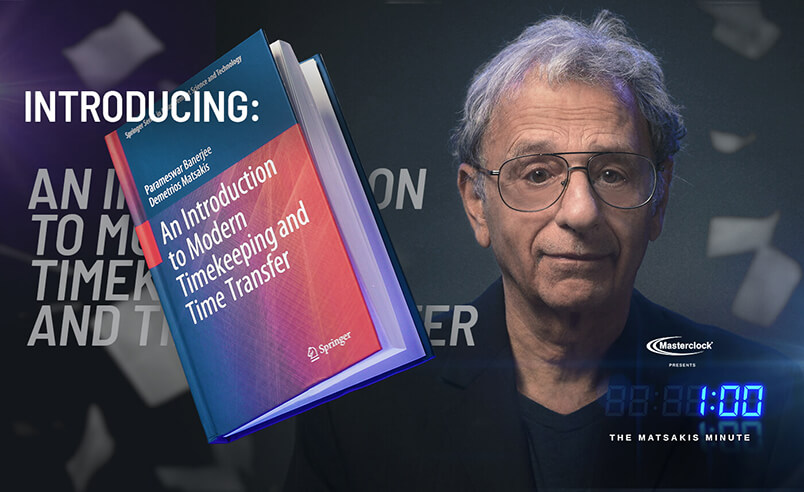Typically in a Windows OS, you will use Masterclock’s free WinDiscovery software to establish first-time networking configuration. However, in Windows, Linux, UNIX, Macintosh and other operating systems, you may also use Telnet SSH to configure Masterclock network devices.
Using SSH
SSH is a secure command line option for configuring a Masterclock network device. It is intended for users who cannot access WinDiscovery for network security reasons, or for users with Linux, UNIX or Macintosh PCs. The commands available are the same as those for Telnet. Data exchanged is encrypted by both 3DES and 128-bit AES methods for a very high level of security.
A special client is needed to run an SSH session. The client will connect with the SSH server running in the Masterclock device. We recommend TeraTerm, which can be downloaded for free here.
The default user name for SSH is public and the default password is publicpass, but both can be changed.
The first time you connect to a device, a security warning window will appear showing this host has never been seen before and ask if you want to add it to the list of known hosts. To display commands as you enter them, you need to turn on “local echo” for the session, and other settings may need to be made to make the text easily readable.
Return to Knowledge Center to learn more.